Remote Work Tech Setup Essentials
- gotobowl82
- Aug 25
- 4 min read
Building a Productive Workspace: Remote Work Office Tech

Remote work is no longer just a temporary fix. For many professionals, students, and entrepreneurs, the home office has become a permanent part of daily life. But working from home requires more than a laptop on the kitchen table. A thoughtfully designed tech setup can improve productivity, comfort, and efficiency. At 208Geek, we’ve helped countless clients in Meridian and across the Treasure Valley create workspaces that function as smoothly as professional offices. Here’s what you need to know if you want your home office to perform at its best.
The Right Computer for Your Needs

Your computer is the backbone of your office. Many people make the mistake of using outdated systems that struggle to handle video conferencing, multitasking, or large file storage. When selecting a home office computer, consider:
Performance requirements: If your work involves heavy applications like graphic design, coding, or data analysis, a desktop with a powerful processor and ample RAM may be best. For lighter tasks, a laptop with modern specs can suffice.
Upgrades: Sometimes a memory or SSD upgrade extends the life of your existing machine.
Reliability: Pre-built machines from big-box stores often come with bloatware and short lifespans. A custom-built PC designed for your needs can be a smarter long-term investment.
Dual Monitors and Display Setup

Studies show that using two monitors can increase productivity by up to 30 percent. A dual-monitor setup allows you to keep emails, spreadsheets, and video calls open simultaneously without constant switching. When choosing displays:
Go for 1080p or higher resolution for crisp visuals.
Position monitors at eye level to reduce neck strain.
Consider an ultra-wide monitor if you prefer one seamless screen instead of two.
Reliable Internet and Networking
Few things derail a meeting faster than choppy video calls or slow downloads. Your home office should have a stable and fast internet connection.

Here are some essentials:
Dual-band or mesh Wi-Fi systems to eliminate dead zones.
Hardwired Ethernet connections for critical devices.
Quality modem and router upgrades when internet service providers supply outdated equipment.
Ergonomic Setup for Comfort

Technology is only half the equation. Ergonomics play a huge role in your comfort and productivity. A well-designed setup helps prevent fatigue, back pain, and repetitive strain injuries:
Adjustable chair with lumbar support
Desk at the correct height for your posture
Keyboard and mouse placement to keep wrists straight
Monitor arms or stands to reduce hunching
Anti-glare lighting to reduce eye strain
Audio and Video Essentials for Communication
If you work remotely, your voice and image represent your professionalism. Grainy video or muffled audio sends the wrong message. Invest in:

External webcam with at least 1080p resolution
USB microphone or quality headset for crystal-clear sound
Noise-cancelling headphones to block out distractions
Proper lighting, such as a ring light or LED panel, for video calls
Backup Power and Surge Protection
Home offices are vulnerable to power fluctuations. A power surge can damage expensive equipment, while an outage can interrupt critical work. Protect yourself with:
Surge protectors for all devices
Uninterruptible power supply (UPS) to keep your computer running long enough to save work during outages
Data Backup and Cloud Solutions

Your office isn’t complete without a solid data management plan. Losing files due to hardware failure or cyberattack can cost you dearly. Reliable strategies include:
Local external hard drives for quick backups
Cloud services like OneDrive, Google Drive, or Dropbox for accessibility from anywhere
Hybrid backup systems combining local and cloud storage for maximum security
Cybersecurity at Home

Cybercriminals know that home networks are often less secure than corporate systems. Protect your work and personal data with:
Updated antivirus and antimalware software
Strong, unique passwords managed with a password manager
Multi-factor authentication on sensitive accounts
Firewalls and router security settings to block intrusions
Printers, Scanners, and Peripherals
Even in a digital world, physical documents remain part of many workflows. Depending on your profession, you may need:
All-in-one printer/scanner for handling paperwork
Wireless printers to reduce cable clutter
Docking stations for connecting multiple devices with ease
Smart Upgrades That Make a Difference
Beyond the basics, a few extra touches can take your home office from functional to exceptional:
Cable management systems to keep cords tidy
Whiteboards or digital notepads for brainstorming
Smart assistants (like Alexa or Google Home) to set reminders or control lighting
Dedicated backup internet (such as a hotspot) for peace of mind during outages
When to Call in the Experts
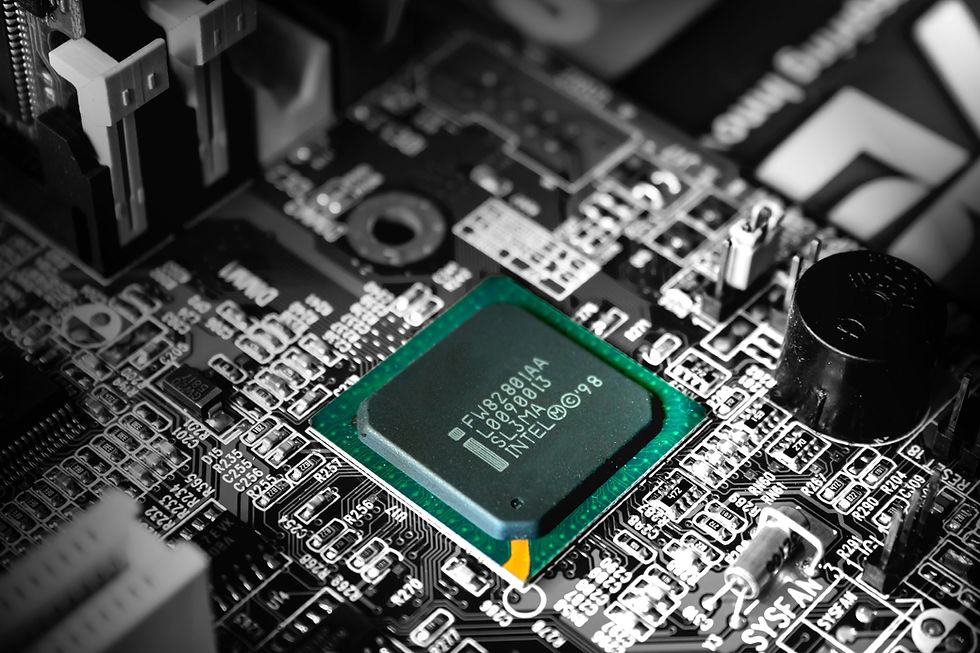
Setting up a home office can feel overwhelming, especially with the endless choices for hardware, software, and accessories. That’s where our expertise at 208Geek comes in. We’ve guided professionals, students, and small businesses in Meridian through every step of the process. Whether you need help upgrading your system, configuring a network, or securing your data, we provide solutions tailored to your needs.
The staff at 208Geek not only offers services at our Meridian location, but our techs will come to your home office to service your work and personal computers, as well as set up and troubleshoot networking issues. We make sure your office runs smoothly so you can focus on your work instead of your technology.
Your home office is more than a place to work. It’s where productivity, comfort, and technology meet. With the right setup, you can avoid technical headaches, stay secure, and maintain professional communication from the comfort of your home. Don’t settle for a makeshift workspace that slows you down.
About 208Geek in Meridian, Idaho & Moscow, Idaho

Owner/Operator Jacob Van Vliet began building and repairing computer systems for friends and family out of his home in 2001. The increasing demand for computer repair led to the opening of 208Geek in the Fall of 2005, with the vision of providing outstanding service and peace of mind. Jacob, along with his team, including his wife, Brittany, is committed to delivering unparalleled, friendly, and professional service with a 100% satisfaction guarantee. In 2024, son, Johnny, joined the team and helped expand into Moscow, where he serves the computer and IT-related needs of students and staff at the University of Idaho. The 208Geek team has been named “Idaho’s Best” for IT and computer repair for the past six consecutive years. We would love the opportunity to work with you so we can show you why!




Comments