Remote Access Issues
- gotobowl82
- May 19, 2025
- 4 min read

Dangers of Remote Access: How Letting the Wrong Person Into Your Computer Can Lead to Fraud
In today’s digital world, remote access has become a powerful tool for convenience and support. IT professionals often rely on it to troubleshoot problems, install updates, or configure systems without needing to be on-site. But while remote access can save time and money, it also opens the door to significant risk if used improperly. If the wrong person gains access to your computer, the results can be devastating—especially when it comes to fraud.
Let’s take a closer look at why remote access should always be handled with extreme caution.

What Is Remote Access?
Remote access allows someone to control a computer or network from another location. Tools like TeamViewer, AnyDesk, Chrome Remote Desktop, and Microsoft Quick Assist make it easy for professionals to connect and help clients resolve issues quickly. When used by trusted experts, these platforms are safe and efficient.
The problem isn’t the technology itself. The danger lies in who is using it.

The Remote Access Scam Starts with Trust
One of the most common entry points for remote-access fraud is a phone call or email that appears to come from a legitimate source. The scammer might claim to be from a reputable company—your bank, a software vendor, or even a tech support provider. They often create a sense of urgency: "Your computer is infected," or "We noticed unauthorized activity on your account."
They then guide you to install a remote access tool and give them control of your system. Once inside, they may:

Browse your files for sensitive information
Steal saved passwords or personal data
Install malware or ransomware
Log into online banking or make fraudulent purchases
Disrupt your system or lock you out
And they often do all this while making it seem like they’re fixing a problem.
Red Flags in Remote Access

Most remote-access scams follow a similar pattern. Here are some red flags:
Unsolicited contact: No legitimate IT support company will call you out of the blue to report a problem.
Pressure to act fast: Scammers create a false sense of urgency to get you to act without thinking.
Requests to install software: They’ll walk you through installing remote access software.
Unusual payment requests: Asking for gift cards, wire transfers, or cryptocurrency is a major red flag.
If you experience any of these, it’s time to stop, hang up, and call a trusted professional.
Real Consequences

Unfortunately, once a scammer has access to your system, the damage can be swift and severe. We've seen cases where individuals lost access to their online banking, had thousands of dollars withdrawn, or found their tax records, business documents, or family photos stolen or deleted.
In one case, a client allowed a caller claiming to be from Microsoft to connect to their laptop. Within minutes, the scammer installed software that siphoned banking details and personal files. It took weeks to recover, and thousands of dollars were lost.
How to Protect Yourself

While these scams are frightening, there are steps you can take to protect yourself:
Never accept unsolicited tech support. If someone contacts you first, be skeptical.
Verify the source. Always confirm with your service provider before allowing remote access.
Use strong, unique passwords. Don’t reuse passwords across multiple accounts.
Enable two-factor authentication. This extra step can prevent unauthorized access even if your password is compromised.
Install reputable antivirus and anti-malware tools. Keep them updated.
Educate yourself and others. Awareness is one of your best defenses.
When Remote Access Is Safe

Remote access is safe when you initiate it with a trusted provider. At 208Geek, we use encrypted platforms and always walk our clients through the process, step-by-step. We never pressure anyone, and we never ask for sensitive information over the phone or email.
You should always feel comfortable asking questions, and if something doesn’t feel right, pause and double-check. Any legitimate company will be happy to verify their identity and give you time to make an informed decision.
What to Do If You’ve Been Scammed
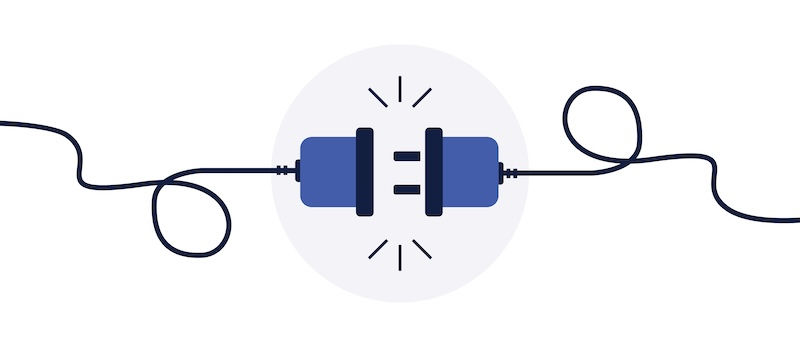
If you suspect that someone has gained unauthorized access to your computer, take the following steps immediately:
Disconnect from the internet. This limits further access.
Shut down the device. If they’re actively connected, cut them off.
Contact a trusted IT professional. Don’t try to fix it alone.
Change your passwords. Especially for banking, email, and shopping accounts.
Monitor your accounts. Look for suspicious activity.
Report the incident. Contact your bank, credit bureaus, and the FTC.
The sooner you act, the better your chances of containing the damage.
Trust Is Earned, Not Assumed

Technology makes life easier, but it also makes it easier for scammers to trick people into handing over the keys to their digital lives. Being cautious about who accesses your computer is not paranoia—it’s smart. If someone wants to take control of your system, they should be someone you contacted, not the other way around.
Remote access should always come with transparency, consent, and security. Anything less puts your finances, identity, and data at serious risk.
About 208Geek in Meridian, Idaho (And Now Also in Moscow, Idaho)
Owner/Operator Jacob Van Vliet began building and repairing computer systems for friends and family out of his home in 2001. The increasing demand for computer repair led to the opening of 208Geek in the Fall of 2005, with the vision of providing outstanding service and peace of mind.
Jacob, along with his team, including his wife, Brittany, is committed to delivering unparalleled, friendly, and professional service with a 100% satisfaction guarantee. In 2024, son, Johnny, joined the team and helped expand into Moscow, where he serves the computer and IT-related needs of students and staff at the University of Idaho. The 208Geek team has been named “Idaho’s Best” for IT and computer repair for the past six consecutive years. We would love the opportunity to work with you so we can show you why!




Comments